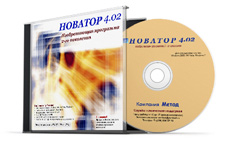
Application
Novator is an innovation program of the second generation, based on formal methods and an extensive knowledge base.
The result of NOVATOR operation takes the form of finished variants of a concept for a device or technology under development. These variants are formed as a research report. Therefore, NOVATOR fully automates the development of a concept-project for a device or technology.
Data represented in a research report can be used to:
- improve quality of a product
- reduce production costs
- determine development trends for an engineering field
- gain patent priority in an engineering field
- develop design models for devices and technologies
NOVATOR can be used as a technical encyclopedia. The NOVATOR database contains descriptions of more than 1000 technical concepts, 300 technically significant effects, as well as a reference book for engineers and terms dictionary.
The NOVATOR database is open to edit. With five editors, the user can extend any of its sections. Thus, NOVATOR can be used as the platform for creating a personal base of engineering knowledge.
Integration
Novator can be easily integrated into any current CAD system.
Commonly, a CAD system embraces CAD -,CAE - and CAM - systems.
CAD – Computer Aided Design (development of design documentation).
CAE – Computer Aided Engineering (fulfillment of engineering calculations).
CAM – Computer Aided Manufacturing (development of technological documentation).
The Novator software is a CAI system. Computer Aided Innovation — search for innovative solutions with the help of computer.
The integration of CAI into the CAD/CAE/CAM system makes it possible to create a functionally complete CAD system, thus accomplishing CAD functional development. In its turn, the CAD system is the central core of systems managing product lifecycle – PLM (Product Lifecycle Management).
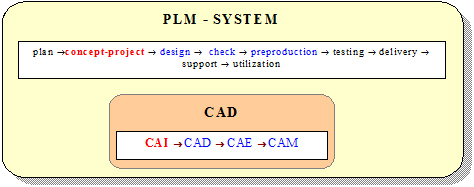
The NOVATOR database contains the descriptions of more than 1000 technical concepts and 300 scientific effects.
Concept is a maximally generalized description of how to attain a goal. A technical concept is used to develop a more detailed description for a device: a complete functional diagram, a construction, an operation mode, etc.).
In NOVATOR, concepts are represented as the operating principle of a device to be developed or the principle of change of a device in use. The operating principle indicates the elements of a device to be developed, the ways they interact with each other, and the main structural relations between these elements. The principle of change defines how to change a construction, operating modes or interaction between a device and the environment in order to improve characteristics of the device.
The description of a concept includes:
- functionally structural diagram of the operating principle or principle of chang
- brief description
- advantages and disadvantages of the concept
- realization of the concept through patents
- literature in which the concept is described in more detail.
The description of an operating principle is supplemented by effects whose combination forms the operating principle.
Effect is a cause-and-consequence relationship between two phenomena, which is realized under certain conditions. One of the phenomena is referred to as the cause of an effect, while the other is its consequence.
The description of an effect comprises graphical and textual parts. The graphical part consists of two illustrations that are connected with each other. One of the illustrations demonstrates the effect, and the other goes into its internal reasons.
The textual part of an effect contains:
- list of conditions to be created for the effect to be realized
- expert estimation of change limits for effect indices
- description
- design models with estimation examples
- experimental data
- values for properties of substances and materials used in design models
- application of the effect in engineering with patent and author’s certificate references
- literature in which the effect is described in more detail.
The NOVATOR database also includes a reference book for engineers and a terms dictionary. The reference book contains more than 100 tables with values for physical and physical-chemical properties of substances and materials, as well as practically useful math formula. The dictionary comprises definitions for about 2400 scientific and technical terms NOVATOR uses as key words.
Functionality
▶ Creation of research report
The report creation process falls into 5 stages.
- Formulation of a task: definition of an initial goal of product development, and data recording for the report title-page
- Situation Analysis: building an initial situation model → choosing a product development goal
- Development of concepts: description of a product development goal in terms of Novator → search for direct and substitute concepts → selection of concepts for the report
- Comparison of concepts: definition of quality indices and their priorities → positioning of concepts → calculation of integral quality indices for concepts
- Search in database: search for more data to be added to the report
- Report editing: definition of content for the report sections and making a conclusion
The finished report can be exported to the MS Word text editor. Any concept or database element can be also written to the clipboard, or printed out.
All results of the work on a research report can be stored in the special base of projects.
▶ Data search
In the Search in database mode, NOVATOR finds:
- descriptions of concepts
- descriptions of effects
- values of properties of substances and materials
- math formulae
- definitions of terms
Data search is carried out with a key word that can be typed or key terms from the Dictionary. NOVATOR conducts searching by means of a single key word or a set of key words.
Found data can be added to the report, exported to the MOS Word text editor, written to the clipboard, or printed out.
▶ Database editing
The NOVATOR database is open to edit. With five editors, the user can change and extend any of the database sections.
▶ Reference information survey
The user can browse the NOVATOR Glossary and User guide. The Glossary comprises terms that are frequently used in describing database elements. The glossary is open to edit.
The User guide contains information to instruct the user on how to work with NOVATOR.
