Aim
This project is aimed at developing innovation software of the 2nd generation.
Currently, there exist quite a number of innovation programs (Goldfire Innovator, TechOptimizer, Innovation Workbench, Idea Generator, Pro/Innovator etc.) on the innovation software market. All these programs are algorithmically based on heuristic methods of solution of technical problems and, therefore, can be regarded as innovation software of the 1st generation.
Any 1st generation innovation program has two principal fatal disadvantages: the necessity of in-advance training and low solution concreteness. Only an experienced user, the one mastered heuristic methods, for example, TRIZ principles, (see Profile, TRIZ and conceptual design) can purposefully handle such a program. Mastering heuristic methods requires time and skilled teachers.
Any 1st generation innovation program just prompts directions to solve a problem formulated by a user. With these prompts and a number of elucidating examples, the user him/herself has to accomplish all the scope of creative operations. This substantially limits implementation of such programs into engineering practice, thus reducing their sales.
Novator is the 2nd generation innovation software. It doesn’t require any in-advance training. Novator employs formal methods and large bases of concrete knowledge, offering mature concrete solutions to technical problems.
Novator project history
The below diagram illustrates the development stages of the Novator new version.
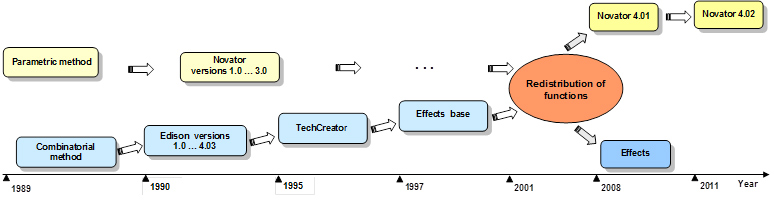
| Parametric method | A formal method to reveal technical and physical contradictions inherent in technical systems (see Parametric Method of Resolution of Technical Contradictions in Engineering). | |
| Combinatorial method | A formal method to synthesize operating principle of a technical system by using the effects base (see Search for Operating Principles of Technical Systems). | |
| Novator 3.0 Expert System download... | Advantages:
|
Disadvantages:
|
| Edison 4.03 Expert System download... | Advantages:
|
Disadvantages:
|
| TechCreator (Invention Machine Corporation product) | Advantages:
|
Disadvantages:
|
| Effects Base | Development of Effects Base for Phenomenon 1.0 and TechOptimizer 3.05 programs (Invention Machine Corporation products) | |
| Novator 4.01 and Effects 200 | Current versions of Novator 4.0 and Effects | |
The Novator project started from the parametric method. This method was developed to completely automate revealing and solving technical and physical contradictions. The parametric method became the algorithmic foundation for the first three Novator versions.
Before 1995 Method Company had developed, apart from the Novator expert system, the Edison expert system. During five years four Edison versions were released. Edison was designed to synthesize operating principles of devices and technologies by combining physical, chemical and other effects.
Novator 3.0 and Edison 4.03 have a sophisticated functional structure. They both analyze (construct models, reveal contradictions, optimize parameters, define causes of various phenomena, etc) and invent (eliminate contradictions and synthesize operating principles). However, in practice, this complexity reduces the efficiency of the programs. Presently, we have separated the functions, leaving the inventive functions to Novator 4.0 and analytical functions to the Effects software. The Effects software is a structured base of effects to be used for cause-and effect analysis of technical and natural systems.
The experience Method Company gained in developing TechCreator, Phenomenon 1.0 and TechOptimizer 3.05 for Invention Machine Corporation (invention-machine.com), has helped us to avoid the disadvantages the above programs have, in the process of development of Novator 4.0.
Novator’s market position
Sale of individual and corporate licenses
The result of Novator’s operation takes the form of finished variants of a concept for a device or technology under development, as a research report. Thus, Novator makes it possible to fully automate the development of a concept project of a future product.
Data presented in a research report can be used to:
- simulate and analyze technical target and problem situations
- improve quality of a product
- reduce production costs
- forecast development of an engineering field
- gain patent priority in an engineering field
- develop design models for devices and technologies
Novator can be used as a technical encyclopedia. Novator’s database contains descriptions of technical concepts, technically significant effects, as well as an engineering handbook and a terms dictionary.
Novator’s database is open to extend. With special editors, one can add new data to it and, thus, create a personal knowledge base.
The above Novator’s functions determine corporate and individual Users of Novator.
Corporate Users
| User | Purchase motives |
| Industrial enterprises with complete production cycle |
|
| R&D department* |
|
| IT department |
|
| Marketing department* |
|
| Patent department* |
|
| Library* |
|
| Branch scientific research institute |
|
| Project institute and engineering (consulting) company |
|
| Higher education engineering institution |
|
* For industrial divisions having independent expenditure budgets.
Individual Users
| User | Purchase motives |
| engineer-researcher designer inventor technical college student |
|
| patent engineer |
|
Integration into PLM system
Novator can be easily integrated into any current CAD system.
Commonly, a CAD system embraces CAD -,CAE - and CAM - systems.
CAD – Computer Aided Design (development of design documentation).
CAE – Computer Aided Engineering (fulfillment of engineering calculations).
CAM – Computer Aided Manufacturing (development of technological documentation).
The Novator software is a CAI system. Computer Aided Innovation means search for innovative solutions with the help of a computer.
The integration of CAI with CAD/CAE/CAM system makes it possible to create a functionally complete CAD system, thus accomplishing CAD functional development. In its turn, the CAD system is the central core of systems managing product lifecycle – PLM (Product Lifecycle Management).
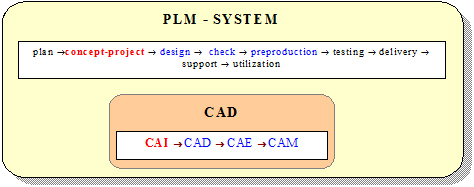
Sale of research reports via Internet (Innovation Consultant)
Novator is capable of solving numerous technical problems in an automatic mode, with no human participation. With Novator, a site can be created to realize inexpensive inventive services in real time-mode.
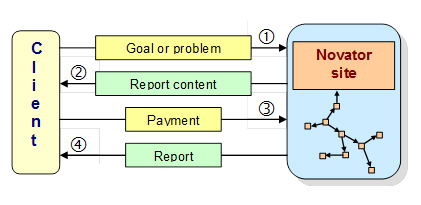
How Novator works in Internet:
- 1 A customer specifies a problem to be solved.
- 2 Novator makes a research report in which concepts to solve the problem are represented. The customer can view the content of the report.
- 3 The customer pays for the report.
- 4 Novator sends the report to the customer
How Novator works
Novator 4.0 solves a technical problem through 5 stages:
- sets a task
- analyzes a situation
- develops a concept
- compares different concepts
- edits a research report
The flow chart below demonstrates how Novator works.
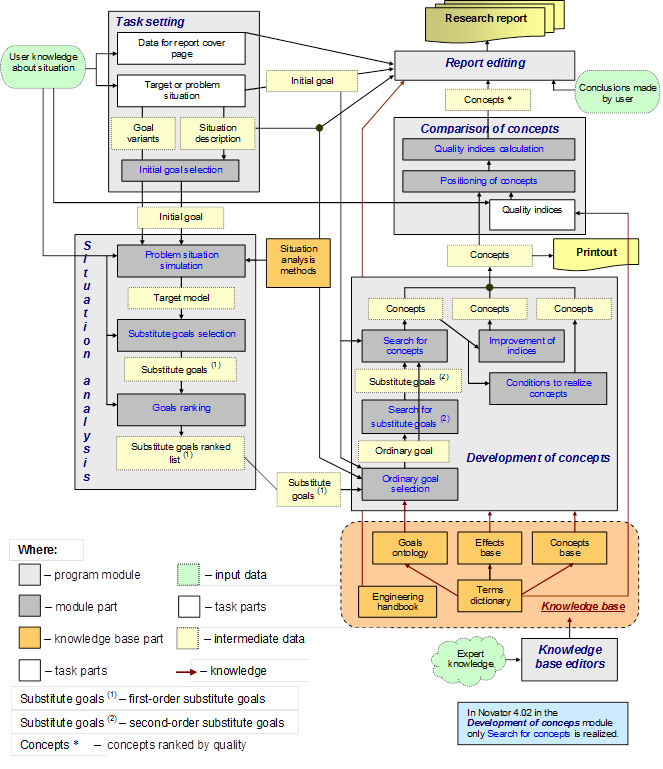
1 Task setting
Once the user has specified a goal or realized the necessity to eliminate a technical problem, he or she starts Novator. Novator uses a target situation (in the case of a goal) or a problem situation (in the case of a technical problem), as the initial situation.
In a target situation the descriptions of a goal and situation are interconnected, supplementing each other. Goal is a desired change of a situation. On the other hand, a situation is a combination of objects, their properties, relations between the objects whose alteration is the goal.
The above is true for a problem situation. The only difference is that a problem is assumed to reach two or more mutually exclusive goals. A formally logical contradiction whose elimination allows the problem situation to be resolved underlies the problem.
Novator 4.0 makes no principal difference between a goal and a problem. A problem is considered as a sophisticated combination of mutually exclusive ordinary goals interconnected directly or indirectly.
To put down data on a target or problem situation, Novator uses the Task setting module. In this module, the user:
- names a project
- describes a target (problem) situation
- points out initial goal variants*
- specifies data for the report title-page.
Note.
* Generally a few initial goal variants can be indicated for one target situation. They are equivalent in their meaning and/or logically interconnected. In Novator the user can put down a few initial goal variants that can refer to different types. Subsequently, one of the above variants is to be chosen. Choosing a proper variant affects the situation analysis and, therefore, the research report content.
2 Situation analysis
When Novator 4.0 develops concepts, it considers only the target or problem part of a situation. The transition from the Task Setting module to the Development of concepts involves singling out a goal or problem from the description. The description usually includes different parts – text parts, drawings, charts, math formulae, etc. Such information cannot serve as the initial data for a program. Thus, before developing a concept the user is supposed to analyze a situation and build its model.
Situation analysis comprises three stages:
- simulation of target (problem) situation
- selection of goals (initial or substitute)
- ranking of goals.
▶ Problem situation simulation
When a situation is simulated, a goal Novator is to achieve is considered as the initial goal. In practice, the description of a situation can be used to set up cause-and-effect relations between the initial goal and other (in this case, substitute) goals. Substitute goals let the initial goal be reached indirectly (and often more simply). The substitute goals revealed during the analysis of a situation are called first-order substitute goals. These goals are put down in the terms of the situation, logically following its description. Thus, they can be regarded as context-dependent.
The interconnected initial and first-order substitute goals create a directed graph which is a target situation model. Achieving any of the graph goals makes it possible to reach the initial goal or resolve the problem situation.
Developing a target model the user can apply special methods to analyze situations. The methods comprise 10 sections, each corresponding to one of the types of initial goals. First, information on an initial goal is written down. Second, with the above methods, the user gradually extends a situation model. To do this, he or she adds new objects to the model, as well as relations between them and their properties. The ternary language is used to describe a situation model. This language operates with such notions as object, property, and relation [11, 12].
Upon executing the above operations the user creates a directed graph in the object graphical editor window. Each junction being a goal or a problem, and each line being cause-and-effect relations.
When a model is being build up, its elements can take one of the values of the “demand” modality: “element – desirable” or “element – undesirable”. The transformation of such models may cause one and the same element to take opposite values: “the element is desirable” and “the element is undesirable”. Thus, the “demand” modality for this element gains the third value: “desirable and undesirable”. For such elements Novator creates antinomies, that is, problems [15] formed as physical contradictions [3]. The ternary language lets Novator find both parametric contradictions and object and relativistic ones. The object and relativistic contradictions imply the demand for presence or absence of an object / process or a relation.
To describe how a problem situation changes with time, the user can divide the situation model into stages. The model of a problem situation stage is an individual flow chart. Such models are interconnected via at least one common object
▶ Selection and ranking of goals
A model of a situation can contain a great number of goals. The user can select the most important and achievable goals. To do this, he or she copies selected goals to the “Selected goals” list.
If the number of goals is still large, they can be arranged in accordance with a priority, for example, in order of distance from the initial goal, or antinomies – problems can be singled out.
At the stage of Development of concepts Novator uses the first goal from the “Selected goals” list. Novator 4.02 can keep and use results of only one selected goal in the report. To search for concepts or achieve another goal, the user starts a new project (see 8 Additional functions, Project management).
3 Development of concepts
It comprises 3 stages:
- selection of an ordinary goal
- search for second-order substitute goals
- search for concepts.
▶ Selection and ranking of goals
Working out a model of a situation the user employs terms specified in the situation description. On the other hand, Novator’s knowledge base contains generalized technical concepts. That is, the solutions Novator proposes are maximally general. They are described with a fixed set of terms. Thus, the probability of formal discrepancy * between the descriptions of an initial or first -order substitute goal and of a proper concept in Novator’s knowledge base is high. In this case Novator will not be able to find required concepts. To eliminate the mismatch in terminology the user is to describe a first-order goal in terms of Novator’s dictionary. The goal described in the dictionary terms is called an ordinary goal. Later, when searching for second-order substitute goals and concepts Novator uses only an ordinary goal.
Note.
* As the goals ontology and the concepts base extend, the above discrepancy decreases.
▶ Search for substitute goals
According to the research, there exist at least 11 asymmetrical context-independent transition relations between technical goals. This allows transition relations to be set up between the goals, which can be realized in any situation. In other words, a transition between technical goals, according to specified relations, is context-independent. Some asymmetrical transition relations are defined by the Expert (see Novator’s flow block), while the others are calculated by compiling Novator’s knowledge base.
A great number of goals and asymmetrical transition relations form a structure, goals ontology, for a particular subject domain [13, 14].
Since transition relations between goals are asymmetrical and the number of goals relating to a particular subject domain is limited, for any goal there is a finite number of its associated goals. If a goal is considered as the initial goal, all the goals connected with it through transition relations can be regarded as second-order substitute goals.
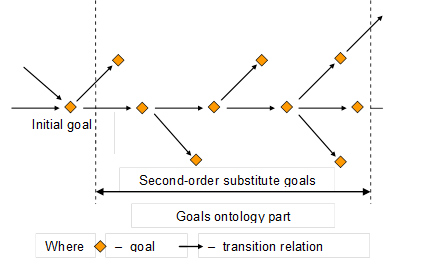
The sequence of transitions between an initial and substitute goals means that all concepts to achieve a substitute goal let the initial goal to be reached as well.
With the goals ontology, Novator finds a set of second-order substitute goals for an initial and first-order substitute goals.
▶ Search for concepts
To resolve an initial and all substitute goals Novator refers to the concepts base. Novator divides found concepts into two groups: direct and substitute concepts. The first group contains concepts to achieve the initial goal, and the second group does concepts to reach all substitute goals. The second group is divided into subgroups, each relating to a proper substitute goal.
All concepts Novator’s knowledge base contains are obtained by generalizing concrete technical solutions. Thus, the concepts can be regarded as generalized technical solutions, which is the subject of invention.
Solutions found by Novator are descriptions of devices (technologies). Applying these devices to a specified situation allows the initial goal to be reached or the initial problem to be eliminated. Thus, substitute concepts found by Novator make it possible to employ known devices in new conditions. Therefore, Novator finds new ways of application for known devices, which is the subject of invention.
▶ Improvement of indices
Concepts Novator finds for an initial and substitute goals are the descriptions of devices. The devices feature functional and general technical characteristics, such as weight, dimensions, reliability, etc.
In the concepts and effects base Novator finds principles of change, which allow characteristics of found devices to be improved by changing:
- selection of an ordinary goal
- search for second-order substitute goals
- search for concepts.
Operating principles apply objects with pair properties, standard technical solutions, as well as methods to eliminate technical and physical contradictions [2, 3, 8,10]. The principal feature that distinguishes operating principles from the above analogs lies in their expediency and concreteness. For each operating principle set is an unambiguous goal of its application – a list of indices to be improved. In addition, prompts are given on why these indices can be improved with given changes. The changes specified in the operating principle are concrete design operations.
Using one or another principle of change, Novator creates a device with improved characteristics. The device is supposed to possess new structural features, which is the subject of invention.
4 Comparison of concepts
Usually Novator finds a few concepts to achieve an initial goal or eliminate an initial problem. The concepts are evaluated, which facilitates choosing one of them. Novator evaluates the concepts with an integral quality index whose value is calculated by means of the expert method of quality evaluation.
Note.
Commonly, a choice is made by a person who is not involved in the solution development process. In connection with it, Novator’s research report includes all found concepts positioned in order of the integral quality index growth.
Concepts are compared in three stages:
- selection of quality indices
- positioning of concepts
- calculation of an integral quality index.
▶ Selection of quality indices
First, the user selects quality indices from Novator’s terms dictionary or puts them down independently. Then he or she points out their relative importance, depending on the initial goal.
▶ Positioning of concepts
Upon selecting quality indices, the user positions found concepts according to their integral quality index values. The higher an index value, the closer a concept to the top of the list. The user puts down the position numbers of the concepts in the table “Concepts” – “Concept indices”.
▶ Calculation of integral quality indices
Once the concepts are positioned in the list, Novator calculates an integral quality index for each concept. During the calculation Novator considers the relative importance of certain characteristics. The calculation result is formed as a quality chart.
5 Report editing
Once at least one problem is solved, the user can generate a research report. Prior to doing it, he or she can browse the report content and, if necessary, write a conclusion by activating the Report editing module.
The report, when finished, can be exported into MS Word text editor.
6 Knowledge base
Novator’s knowledge base includes a terms dictionary, a concepts base, an effects base, a goals ontology, and an engineering handbook.
▶ Terms dictionary
The terms dictionary contains scientific and technical terms (notions) between which set are synonymy and subordination relations. In the dictionary the terms are divided into three groups: Objects, Properties, and Relations. All the terms have definitions, and the physical properties possess dimensions.
The terms dictionary is used at almost each Novator’s operation stage:
- The user employs the dictionary terms to put down an ordinary goal.
- Searching for substitute problems Novator considers relations between the terms.
- Comparing concepts the user employs quality indices of technical systems, which enter the Properties group.
In addition, the terms dictionary is used in the formal description of all knowledge base elements: technical goals, causes, consequences, realization conditions for effects, math models of effects, tables with values of properties, etc.
▶ Concepts base
The concepts base contains technical concepts, between which cause-and-effect relations are set.
Concept is a maximally general description of a device (method), which makes it possible to gain a technical goal. Concept is the basis for a more detailed description of a device: a complete functional scheme, design, maintenance modes, etc.
In Novator each concept is represented as the operating principle of a device under design, or the principle of change of an existing device. The operating principle specifies parts of a device, their interaction, as well as some structural relations between the parts. The principle of change defines changes to be made in the design and operation modes of a device, as well as the interaction of the device with the environment in order to improve characteristics of the device.
The description of a concept includes:
- functional-structural diagram of an operating principle or a principle of change
- brief description
- advantages and disadvantages of a concept
- examples of implementation of a concept in patents
- literature in which a concept is described in more detail.
The description of an operating principle is supplemented by a set of effects whose combination creates the principle. Using design models of effects, the user, if necessary, can calculate functional indices of a device described in a concept.
▶ Effects base
Currently, the effects base consists of physical, physical-chemical and biophysical effects.
Effect is a cause-and-effect relation between two phenomena, which can be realized under certain conditions. One of the phenomena is the cause of effect, while the other is its consequence.
The description of an effect comprises graphical and textual parts. The graphics consists of two illustrations connected with one another. The first illustration demonstrates the effect, while the other explains its internal causes.
The textual part of an effect contains:
- list of conditions for an effect to take place
- expert estimation of change limits for effect indices
- explanation
- design models with calculated examples
- experimental data
- values of properties of substances and materials used in design models
- application field for an effect in engineering with references to patents and copyright
- literature in which an effect is described in more detail.
Effects are included in descriptions of concepts – operating principles (see below) as their integral part.
▶ Goals ontology
Goals ontology is a combination of technical goals, between which set are the relations of synonymy, subordination, “part – whole”, “direct – substitute goal”, etc. Goals ontology is used to search for second-order substitute problems.
▶ Engineering handbook
The handbook contains information used in engineering. Primarily, this information includes tables with physical and physical-chemical properties of substances and materials, as well as practically useful math formulae.
7 Knowledge base editors
Novator’s knowledge base is open to add new data to it. Novator contains 5 individual editors:
- terms dictionary editor
- goals editor
- concepts editor
- effects editor
- handbook editor.
With these editors, the User can change and extend any part of the knowledge base by adding new data to it. Novator unites new and old knowledge in a single whole by setting required logical links.
Once Novator’s knowledge base is extended, re-solving a problem may increase the number of found concepts!
8 Additional functions
Apart from searching for ways to solve technical goals Novator executes a number of additional functions.
▶ Data search
In the “Search in database” mode Novator allows the user to find:
- descriptions of concepts
- descriptions of effects
- values of properties of substances and materials
- math formulae
- definitions of terms
Data search is conducted by a key word that can be typed in or by key terms that can be chosen from the dictionary. Novator provides searching via an individual key term or their set.
Found data can be included in the research report, saved in the clipboard or printed out.
▶ Project management
All current problem solution results can be stored in the projects base. Novator’s projects manager is used to handle the base. The projects manager allows loading projects to the base for further operation or removing unnecessary ones from the base.
▶ Help information review
At any moment the user can view Novator’s Glossary and Help (User manual). The Glossary contains terms frequently used in descriptions of database parts. The Glossary is open for editing and adding new terms.
The Help contains all data necessary for independent training to work with Novator.
▶ Information output
Any found concept or database part can be saved in the clipboard or printed out.
Novator project theoretical platform
The literature below contains information on conceptual design, formal and heuristic methods of resolution of technical problems, principles of creation of effects and technical concepts bases, as well as general questions on how to create ontologies.
- Glazunov V.N. Search for Operating Principles of Technical Systems. Moscow, Rechnoy Transport Publishers, 1990.
- Glazunov V.N. Parametrical Method of Resolution of Technical Contradictions in Engineering. Moscow, Rechnoy Transport Publishers, 1990.
- Altshuller. G.S. Creativity as an Exact Science. Moscow, Soviet Radio. 1979.
- Borodastov G.V., Altshuller. G.S. Theory and Practice of Inventive Problem Solving. Moscow, Atominform, 1980.
- Altshuller. G.S. How to Learn to Invent. Tambov, Tambovskoe knijnoe izdatelstvo, 1961.
- Altshuller. G.S. The Foundation of Invention. Voronezh, Centralno-Chernozemnoe izdatelstvo, 1961.
- Altshuller. G.S., Selutskii A. B. Wings for Icarus. Petrozavodsk, Karelia, 1980
- Altshuller. G.S. The Innovation Algorithm. Moscow, Moscow Worker, 1973.
- Titov V.V. Selection of Target in Search Activity. Moscow, Rechnoy Transport Publishers, 1990.
- Computer-aided search design. Edited by Polovinkin A.I.. Moscow, Radio i Svyaz Publishers, 1981
- Ujomov A.I. Things, Features and Relationships. Moscow, Publishing House of the USSR Academy of Science, 1963.
- Ujomov A.I. System Approach and General Theory of Systems. Moscow, Mysl Publishers, 1978.
- Gavrilova T.A., Khoroshevsky V.F. Knowledge Databases of Intellectual Systems. Saint Petersburg, Piter Publishers, 2000.
- Guarino N., Giaretta P. Ontologies and Knowledge Bases. Amsterdam, IOS Press, 1995.
- Gorskaya T.G. Typology of Dialectic Contradictions in Cognitive Activities. "Voprosy Filosofii" Journal, 1981, No. 11.
