Aim
The project pursues three main objectives:
- collect technically important scientific knowledge (effects) in a single information base
- describe different effects in a single format
- develop and implement cause-and-effect analysis problems algorithms on the basis of effects
Designing new devices/ technologies and different kinds of technical analysis require knowledge of fundamental sciences, first of all, physics, chemistry and biology. But not all knowledge accumulated by the sciences can be applied in engineering. In practice, only a small portion of scientific knowledge, so-called effects, is directly used in technical design and analysis. Effect is a cause-and-effect relation between two phenomena, which can be realized under certain conditions. Generally, the effect is defined by the formula: «phenomenon A causes phenomenon B under condition C».
None of new technical devices can be developed without using effects since the operating principle of any new technical device is a combination of physical, chemical, biological, etc. effects. Effects are also indispensable in analyzing technical objects, e.g., revealing causes of failures and breakdowns, calculating limit indices values of technical devices, revealing side effects that may arise in the process of device functioning.
Many researchers have attempted to systematize descriptions of technically important effects (see 1 &cellid; 7). A number of computer programs have been developed on the basis of these investigations:
- TechOptimizer, Goldfire Innovator 3.0 (Invention Machine Corporation, USA, inventionmachine.com, www.ihs.com)
- Innovation WorkBench (Ideation International, USA, ideationtriz.com)
- TriSolver 2.1, 4.net (TriSolver, Germany, trisolver.com)
- Pro/Innovator (IWINT, INC, China, iwint.com)
- Creax Innovation Suite 3.1 (Creax, Netherlands, creax.com)
- Virtual fund of natural-science and scientific and technical effects "Effective physics" (Russia, www.effects.ru )
- and others
All the above bases of effects have disadvantages:
- lack of single description standard for different effects
- lack of single effect explanation standard
- small number of effects with design models (the models that can be used to calculate effects indices)
None of the above programs contains algorithms for solution of cause-and-effect analysis problems, which substantially limits the application of these bases of effects in engineering.
Effects project history
The below diagram illustrates the Effects project development stages.
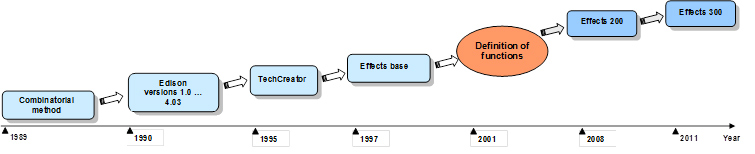
|
Combinatorial method |
A formal method to synthesize operating principle of a technical system by using the effects base (see Search for Operating Principles of Technical Systems). |
|
|
Edison 4.03 Expert System download … |
Advantages:
|
Disadvantages:
|
|
TechCreator |
Advantages:
|
Disadvantages:
|
|
Effects Base |
Development of Effects Base for Phenomenon 1.0 and TechOptimizer 3.05 (Invention Machine Corporation products) |
|
|
Effects 200 |
Current versions of the Effects software |
|
The Effects project started from the combinatorial method. This method was developed to completely automate synthesis of non-contradictory chains of different effects. The combinatorial method has become the algorithmic foundation for Edison, TechCreator, Phenomenon 1.0 and TechOptimizer 3.05 (Effects module) *.
Before 1995 Method Company had developed, apart from the Edison expert system, the Novator expert system. During five years three Novator versions were released. Novator 3.0 (download …) was designed to develop concepts of devices and technologies by eliminating technical and physical contradictions inherent in the prototype.
Novator 3.0 and Edison 4.03 have a sophisticated functional structure. They both analyze (construct models, reveal contradictions, optimize parameters, define causes of various phenomena, etc) and invent (eliminate contradictions and synthesize operating principles). However, in practice, this complexity reduces the efficiency of the programs. Presently, we have separated the functions, leaving the inventive functions to Novator 4.0 and analytical functions to the Effects software. The Effects software is a structured base of effects to be used for physical analysis of technical and natural systems.
Note
* The TechCreator expert system was developed by Method Company for Invention Machine Corporation. Phenomenon 1.0 and TechOptimizer 3.05 are products of Invention Machine Corporation (inventionmachine.com).
Effects market position
Sale of individual and corporate licenses
The Effects software contains a base of technically important scientific knowledge. This makes it possible to use Effects as an I&R system for search of:
- descriptions of effects
- values of properties of substances and materials
- math formulae
- definitions of terms
Data found can be used to develop:
- concepts of new devices and technologies regardless of their application field
- design models of devices and technologies
Apart from the knowledge base, Effects contains solution algorithms for direct and inverse cause-and-effect analysis problems. The direct problem assumes search for effects of a phenomenon, while the inverse problem does for its causes. Therefore, the direct problem is a possible effects analysis problem, and the inverse problem is a possible cause analysis problem.
The results of solution of a direct problem can be used to define:
- undesirable actions of technical system functioning
- additional functions of a technical system
- effects of a natural phenomenon
The results of solution of an inverse problem can be used to define:
- causes of breakdowns and failures of a technical system
- causes of undesirable actions of technical system functioning
- actions to insure required changes in parameters of technical system parts
- methods to prevent effects of a natural phenomenon
All data received in the course of Effects 200 operation are formed as an analytical report.
Effects’ knowledge base is open to extend. With the help of special editors, one can add new data to it and, thus, create a personal knowledge base.
The above functions determine corporate and individual users of the Effects software.
Corporate Users
| User |
Purchase motivation |
|
Quality department |
|
|
R&D department |
|
|
IT department |
|
|
Library |
|
|
Higher education engineering institution |
|
* FMEA (failure mode and effect analysis) is one of the ISO 9000 standards.
Individual Users
| User |
Purchase motivation |
|
engineer-researcher |
|
Integration into PLM system
The Effects software can be easily integrated into product/process quality management system (PQMS).
Currently, a lot of different methods, such as statistical methods, QFD (quality function deployment), Six Sigma concept, Pareto method, etc., have been used in PQMS. One of the most important PQMS methods is FMEA (failure mode and effect analysis). FMEA includes several stages, the most complicated of which is constructing a cause-and-effect diagram (Ishikawa Diagram). This diagram is an oriented graph demonstrating logical relation between causes which result in product/process defects and failures.
Effects contains a large base of scientific knowledge and can solve direct and inverse problems of cause-and effect analysis. This makes it possible to construct Ishikawa diagrams for various products and processes in an automatic mode, with no engaging any specialists.
FMEA is one of standard methods. It is widely used in quality management systems. In its turn, a quality management system is an important part of PLM (Product Lifecycle Management) systems.
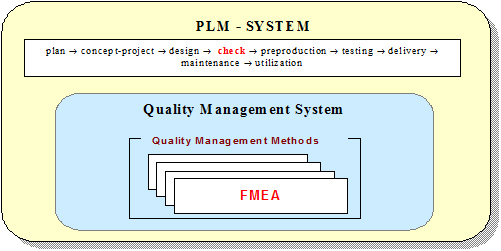
How Effects works
The process of solution of cause-and-effect analysis problems comprises 4 stages:
- setting a task
- simulating a system
- analyzing a model
- editing a research report
To solve a cause-and-effect analysis problem, the user creates a model of a system under investigation and points out a phenomenon (phenomena). Then Effects finds causes and effects of the phenomenon. The solution results are formed as a research report.
The flow chart below demonstrates how Effects works.
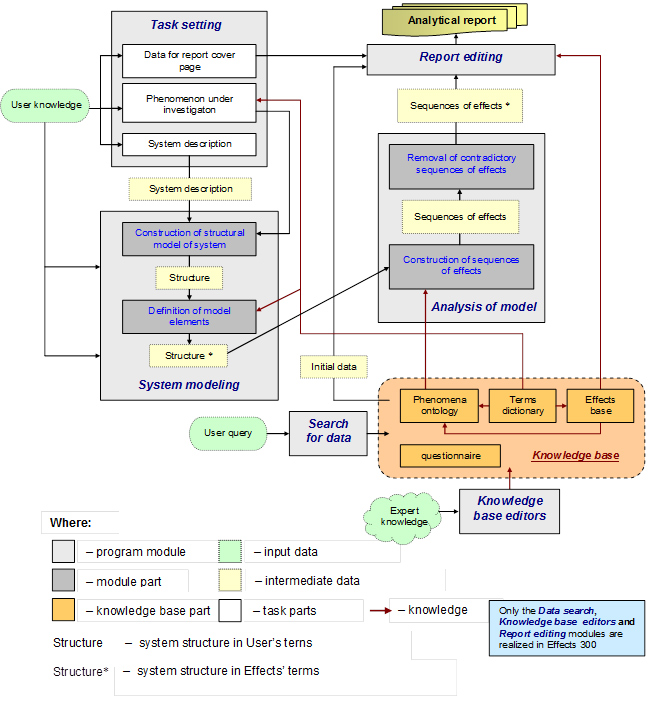
1 Task setting
Upon choosing a phenomenon, the user can start Effects. To set data on the phenomenon, the Task setting module is used. In this module, the user:
- specifies the full name of the phenomenon
- describes a technical or natural system the phenomenon can occur in
- enters standard data to fill in the report title-page.
2 System simulation
▶ Construction of structural model
In order to conduct cause-and-effect analysis, a structural model of a system needs to be constructed. Most completely, such a model can be described with the ternary language which employs object, property and relation notions [8, 9].
A structural model of a system is a flow chart the user builds with an object graphical editor. In the model, the user specifies subsystems and elements of the system, as well as spatial and phase relations between them.
To describe how a system changes with time, the user can divide its model into stages. The model of the stage the system exists at is an individual flow chart. Such models are interconnected via at least one common part of the system.
Once a structural model is built, the user employs the graphical editor to point out a proper phenomenon on the model. To describe the phenomenon with the ternary language, use is made of the formula as follows:
«process - object», for example, “presence of magnetic field”
«process - relation - object», for example, “increase in temperature of liquid”
etc
▶ Definition of model elements
Creating a structural model of a system, the user applies a habitual set of terms. On the other hand, Effects contains generalized scientific knowledge characterized by a limit generality level. A specific set of terms is used to describe such knowledge. This, however, raises the probability of formal incongruity between the user’s terms and Effects’ terms. As it takes place, Effects fails to analyze the structural model. To eliminate the incongruity, the user is to set relations between his/her terms and Effects’ terms.
3 Model analysis
According to the research, there exist four nonsymmetrical logical relations between phenomena. This makes it possible to establish logical links between phenomena. In addition, there exist ontological links between phenomena, which are realized via effects.
A majority of phenomena and the above links create a structure, which is phenomena ontology of a particular subject area [10, 11].
▶ Construction of sequences of effects
To solve FMEA (failure mode and effect analysis) problems (taking into account a structural model), Effects specifies general phenomena ontology, leaving out fragments that do not correspond to the structural model. This means excluding some phenomena, logical and ontological links from the ontology. As a result, the general ontology changes into the special ontology that corresponds to the structural model.
With the special ontology, Effects fixes a phenomenon, finding all solutions to a FMEA problem, as a sequence of effects. The solution of a direct FMEA problem means sequences that start from the effect whose cause coincides with the phenomenon. The solution of an inverse FMEA problem means sequences that finish with the effect whose consequence coincides with the phenomenon.
▶ Removal of contradictory sequences of effects
Found sequences can contain effects whose simultaneous realization is impossible. For example, the realization conditions of one effect require a plate should be submerged in the electrolyte, while those of another require it should be in a gas. Effects finds contradictory sequences of effects, removing them from the FMEA problem solution list.
4 Report editing
Once at least one sequence of effects is found, the user can generate an analytical report. Prior to doing it, the user can view the report and, if necessary, change the content of its sections by activating the Report editing module. In the report, the solutions of a direct FMEA problem are formed as a bottom-up phenomena tree, while those of an inverse FMEA problem are as a top-down phenomena tree. All folded logical links between phenomena can be deciphered, and ontological links are provided with explanations of a proper effect.
The edited report can be exported into MS Word text editor.
5 Additional functions
▶ Data search
In the “Data search” mode, Effects allows the user to find:
-
descriptions of effects by:
- name
- cause and/or consequence
- technical function to be realized
- objects-carriers of effect
- processes to be observed, etc.
- values of properties of substances and materials
- math formulae
- definitions of terms
Data search is conducted by a key word that can be typed in or by key terms that can be chosen from the dictionary. Effects provides searching both by an individual key term and by their set. Found data can be included in the research report.
▶ Help information review
At any moment the user can view Effects’ Glossary and Help (User manual). The Glossary contains terms frequently used in descriptions of database parts. The Glossary is open for editing and adding new terms.
The Help contains all data necessary for independent training to work with Effects.
▶ Information output
Any found database part can be saved in the clipboard or printed out.
6 Knowledge base
Effects’ knowledge base includes a terms dictionary, an effects base, phenomena ontology, and an engineering handbook.
▶ Terms dictionary
The terms dictionary contains scientific and technical terms (notions) between which synonymy and subordination relations are set. In the dictionary, the terms are divided into three groups: Objects, Properties, and Relations. All the terms have definitions, and the physical properties have dimensions.
The terms dictionary is used at setting tasks and simulating systems. The terms dictionary is used in formal description of all knowledge base parts: causes, consequences, realization conditions for effects, math models of effects and phenomena, tables with values of properties, etc.
▶ Effects base
Currently, the effects base consists of physical, physical-chemical and biophysical effects.
Effect is a cause-and-effect relation between two phenomena, which can be realized under certain conditions. One of the phenomena is the cause of effect, while the other is its consequence.
The description of an effect comprises graphical and textual parts. The graphics consists of two interconnected illustrations. The first illustration demonstrates the effect, and the other explains its internal reasons.
The textual part also contains:
- list of conditions for an effect to be realized
- expert estimation of change limits for indices of effects
- explanation
- design models with calculation examples
- experimental data
- values of properties of substances and materials used in design models
- application fields for an effect in engineering with references to patents and copyright
- literature in which a concept is described in more detail.
▶ Phenomena ontology
Phenomena ontology is a combination of phenomena, between which logical and ontological relations are set. The ontology considers phenomena observed in both technical systems and nature.
▶ Engineering handbook
The handbook contains information used in engineering. First of all, this information includes tables with physical and physical-chemical properties of substances and materials, as well as practically useful math formulae.
7Knowledge base editors
Effects’ knowledge base is open to add new data to it. Effects contains 4 editors:
- terms dictionary editor
- effects editor
- phenomena editor
- handbook editor.
With these editors, the user can change and extend any part of the knowledge base by adding new data to it. Effects unites new and old knowledge in a single whole by setting logical links.
Once Effects’ knowledge base is extended, re-solving a FCEA problem can increase the number of sequences of effects!
Effects project theoretical platform
The literature below contains basic concepts, principles to construct effects bases, and general information on how to create ontologies.
- Koller R. Konstruktionsmethode für den Maschine, Geräte und Appratebau. Berlin, Springer – Verlag, 1976.
- Automation of Retrieval Design. Edited by Polovinkin A.I.. Moscow, Radio i Svyaz Publishers, 1981
- Zaripov M.F et al. Energy-Information Method of Scientific-and-Technical. Creativity, Moscow, VSIIPI, 1988.
- Borodastov G.V., Denisov S.A. et al. Index of Physical Phenomena and Effects for Solving Inventive Problems. Central Scientific Research Institute "AtomInform", Moscow, 1979
- Glazunov V.N. Search for Operating Principles of Technical Systems. Moscow, Rechnoy Transport Publishers, 1990.
- Lukyanetz V.A. et al. Physical Effects in Machine Building. Machine Building, Moscow, 1993.
- Kamaev V.A. et al. Physical Phenomena from application materials for discoveries in physics. Volgograd State Technical University, Volgograd, 1995.
- Ujomov A.I. Things, Features and Relationships. Moscow, Publishing House of the USSR Academy of Science, 1963.
- Ujomov A.I. System Approach and General Theory of Systems. Moscow, Mysl Publishers, 1978.
- Gavrilova T.A., Khoroshevsky V.F. Knowledge Databases of Intellectual Systems. Saint Petersburg, Piter Publishers, 2000.
- Guarino N., Giaretta P. Ontologies and Knowledge Bases. Amsterdam, IOS Press, 1995.
